Task Patterns

Video watching for identifying problems
Description
Video watching is used as a stimulus for students to identify problems.
Implementation notes
Students may find it difficult to catch the critical points.
Therefore, it would be useful to :
1. [async] provide in-video quiz
2. [sync] provide guiding questions for discussion before and after the video
Task settings
Receiving & Interpreting Information
- 10 mins
- Online (synchronous)
- Whole Class
- Whole Class
- Videos
- Video
- N/A
- N/A
Video watching is used as a stimulus for students to identify problems.

Video watching for obtaining information
Description
Video watching is used as a stimulus for students to obtain information.
Implementation notes
Students may find it difficult to catch the critical points.
Therefore, it would be useful to :
1. [async] provide in-video quiz
2. [sync] provide guiding questions for discussion before and after the video
Task setting
Receiving & Interpreting Information
- 10 mins
- Online (synchronous)
- Whole Class
- Whole Class
- Videos
- N/A
- N/A
- N/A
Video watching is used as a stimulus for students to obtain information.

Using Perusall reading for introducing new ideas & obtaining information
Description
The major purpose for reading is to help students gain a deeper understanding of content (article/ website/ video).
Implementation notes
1. The design of social annotation can be added to reading tasks. This collaborative reading experience will help students engage actively outside of class.
2. The combination of this pattern and the quiz (Practice category) will provide an external incentive for doing the readings and help students reflect on what they have read.
Task settings
Receiving & Interpreting Information
- 120 mins
- Online (asynchronous)
- Individual
- Individual
- Quiz, Articles
- Perusall
- Teacher feedback, peer-review feedback
- N/A
The major purpose for reading is to help students gain a deeper understanding of a text.

Lecture for obtaining information
Description
Lecture is an effective way for students to acquire knowledge of terms, basic facts, and simple concepts.
Implementation notes
1. Conduct a pre-class survey to learn about student background and their prior knowledge on the subject. Make your class be adaptive and not bore or overwhelm the students.
2. Focus on principle and concepts that help students categorize the facts need to memorize, i.e., if students have several facts to memorize about education reform, teachers can provide organizing schema to facilitate students’ self-generated information.
Task settings
Receiving & Interpreting Information
- 30 mins
- Online (synchronous)
- Whole Class
- Whole Class
- Materials
- N/A
- N/A
- N/A
Lecture is an effective way for students to acquire knowledge of terms, basic facts, and simple concepts
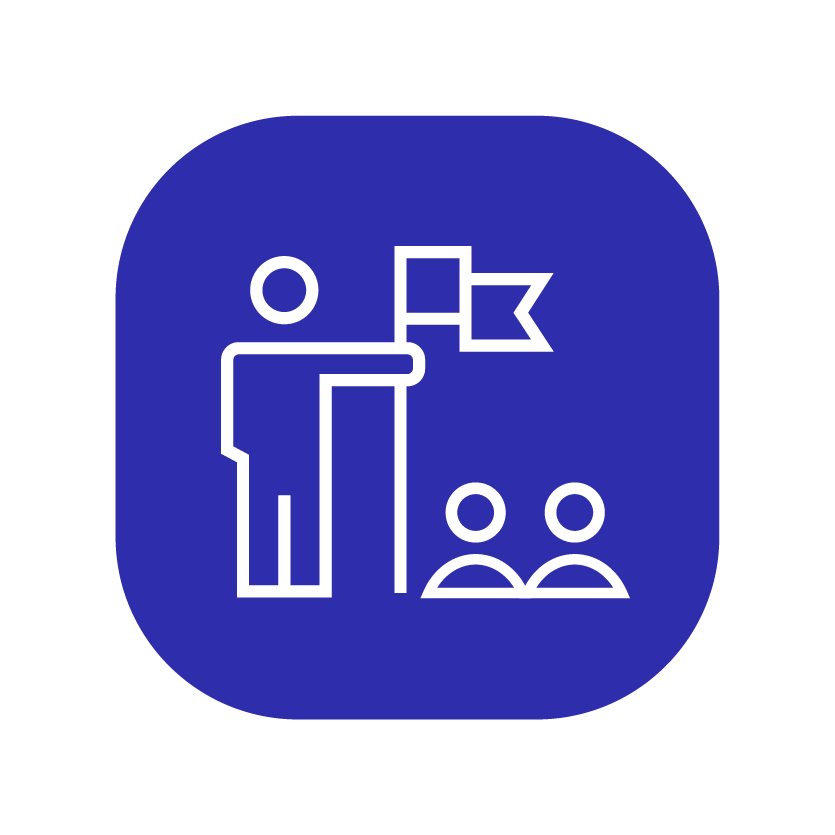
Site visit for authentic understanding
Description
Site visits can serve different purposes in learning and teaching. In this pattern, a site visit can be an effective way to learn about some complex industrial processes or how a particular organization operates. It provides students with an opportunity to learn in an authentic environment and gain contextual understanding for the topic concern.
Implementation notes
1. The learning designer should have a good reason for why a site visit is preferred to other means of learning about the topic. Students should be provided with a good orientation and maybe some prior information search etc. to make the best use of the site visit.
2. Students should be guided to plan for what to look out for during the site visit.
3. If this site visit is set within the context of self-directed learning, the above preparation work could be set as a pre-task for students to complete on an individual or group basis.
4. Students may be put into groups for the site visit, depending on the specifics of the site and the overall pedagogy.
5. Follow up tasks such as discussion and debriefing would help students consolidate their learning during their site visit and connect that with the topic to be learnt.
Task settings
Receiving & Interpreting Information
- 90 mins
- Face-to-face (out-of-classroom)
- Whole Class
- Whole Class
- Worksheet
- Wiki
- N/A
- N/A
A site visit can be an effective way to gain contextual understanding about some complex industrial processes or how a particular organization operates in an authentic environment.

Quiz for remembering & comprehending knowledge
Description
Quiz can be used as a quick way for students to identify the gaps in knowledge learned, i.e., what they know and what they don’t know.
Implementation notes
Allowing students to use multiple test trials and get instant feedback (i.e., page number of the answer) from the system can help students earn a better grade and gain a learning opportunity.
Task settings
Practice
- 30 mins
- Online (asynchronous)
- Individual
- Individual
- Articles
- Moodle quiz, Mentimeter, Kahoot!, Quizizz
- Teacher feedback
- Badge, leaderboard
Quiz can be used as a quick way for students to identify the gaps in knowledge learned, i.e., what they know and what they don’t know.

Assessment of knowledge and skills acquired - closed book assessment
Description
Assessment is designed for measuring whether students are meeting certain standards, providing information for accreditation, comparing students’ performance with a given population, and checking the student’s length and depth of learning achievement.
Implementation notes
Conduct a closed-book assessment within a short time frame. The assessment can be designed in a selected-response format, e.g. Midterm/final written exam, proctored via Zoom/OLEX, randomized problem statements, quizzes, timed problem questions, lab practical, etc.
Task settings
Test / Assessment
- 60 mins
- Online (synchronous)
- Individual
- Individual
- N/A
- Others, Quiz
- Teacher feedback
- N/A
Assessment is designed for learning outcomes that measure how well students can use the information at their disposal to solve problems or carry out task within a short period of time (e.g. half a day to several days).

Assessment of knowledge and skills acquired - open-book and timed assessment
Description
Assessment is designed for learning outcomes that measure how well students can use the information at their disposal to solve problems or carry out task within a short period of time (e.g. half a day to several days).
Implementation notes
Students participate in the task within a short period of time (e.g. half a day to two days) and access to resources and explore solutions. The assessment can be designed as take home test, essay type home quiz, Micro teaching, debate, interview (oral exam verbal response to questions), group/individual presentation via ZOOM, discussion group (for oral assessment), etc.
Task settings
Test / Assessment
- 60 mins
- Online (asynchronous)
- Individual
- Individual
- N/A
- Others
- Teacher feedback
- N/A
Assessment is designed for measuring whether students are meeting certain standards, providing information for accreditation, comparing students’ performance with a given population, and checking the student’s length and depth of learning achievement.

Assessment of knowledge and skills acquired - open-book assessment within a long time frame
Description
Assessment is designed for learning outcomes that require high levels of understanding. Students need to demonstrate their learning achievement in length and depth.
Implementation notes
Students participate in the task within a long time frame (e.g. several days, weeks, a whole semester) to constructed responses individually or collaboratively. They would receive feedback from teachers or peers for timely improvement. The assessment could be designed as research paper/report, journal/diary, reading report, project report, photo essay, reading response (written/video), infographic, portfolio, reflective legal, writing, case commentary, website design, reflection, ethnographic interview, study report, design exercise, presentation submitted online, etc.
Task settings
Test / Assessment
- 300 mins
- Online (asynchronous)
- Individual
- Individual
- N/A
- Others
- Teacher feedback
- N/A
Assessment is designed for learning outcomes that require high levels of understanding. Students need to demonstrate their learning achievement in length and depth.

Conduct online search to address learning needs
Description
In the 21st-century e-learning environment, encouraging students to explore information online helps develop their information literacy and critical thinking skills.
Implementation notes
1. Help students identify their learning goals and objectives before they start to explore information online.
2. Provide explicit guidelines and devote class time to discuss the search results to allow students to get feedback.
Task settings
- 30 mins
- Online (asynchronous)
- Group
- 6 per group
- Guidelines, Materials
- Wiki
- Peer-review feedback
- N/A
In the 21st-century e-learning environment, encouraging students to explore information online helps develop their information literacy and critical thinking skills.
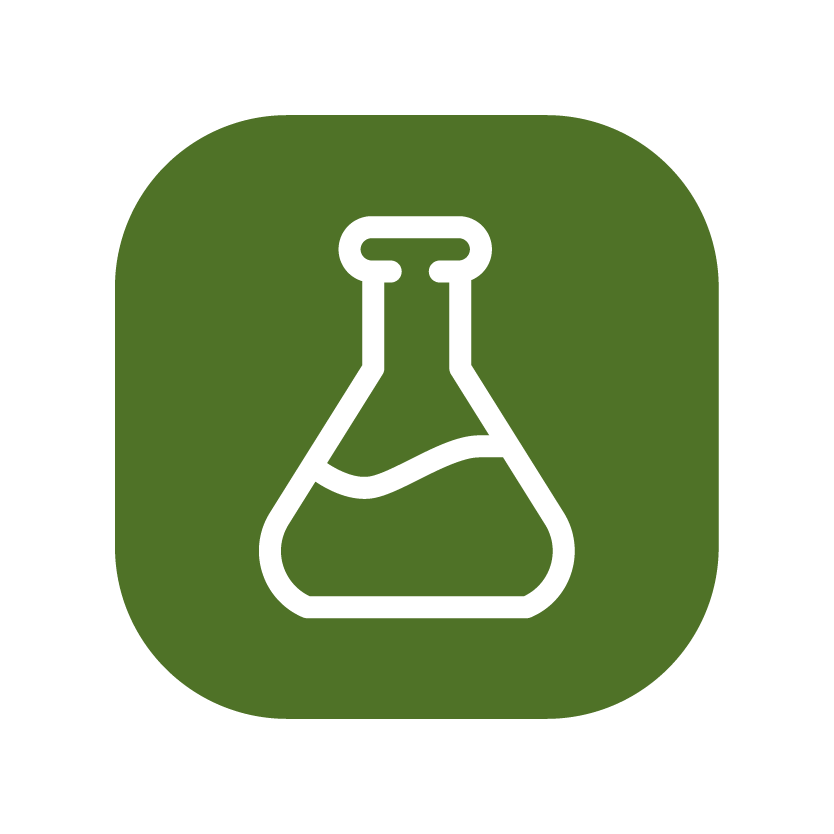
Conduct experiment to collect data for an inquiry
Description
Experiments can be used either to introduce new ideas or to clarify puzzling aspects of topics students typically struggle with by collecting data.
Implementation notes
1. Experiments are activities where students will work in groups on guided inquiry questions and carefully designed worksheets.
2. The combination of this pattern and the quiz (Practice category) can be added to push students to think about follow-up experiments or extend the concept to another application.
Task settings
Information Exploration
- 40 mins
- Face-to-face (classroom)
- Group
- 6 per group
- Worksheets, Quiz
- Wiki
- Teacher feedback, peer-review feedback
- N/A
Experiments can be used either to introduce new ideas or to clarify puzzling aspects of topics students typically struggle with by collecting data.

Synchronous discussion
Description
Synchronous discussion can encourage students to learn from one another through collaboratively exchanging ideas among teachers and students.
Implementation notes
1. For large group discussion, role-playing is a technique to force students’ positive interactions and relations, i.e., assigned roles of researchers or school principals, to develop their insights into stakeholder positions.
2. For whole class discussion, ask a mix of questions to help students recall specific information, describe topics and phenomena, and evaluate information after the discussion.
3. Jigsaw discussion can be introduced to get more specific feedback by enabling each student of a “home” group to specialize in one aspect of a topic.
Task settings
Explorations through Conversation
- 15 mins
- Online (synchronous)
- Group
- 6 per group
- Guidelines, Rubrics
- Wiki, Google Apps (URL)
- Teacher feedback
- N/A
Synchronous discussion can encourage students to learn from one another through collaboratively exchanging ideas among teachers and students.

Asynchronous online discussion
Description
Asynchronous discussion allows students to post and respond following their own pace to create a learning opportunity with the potential to be reflective.
Implementation notes
1. Asynchronous discussion can be organized as group or whole class mode:
1.1. For whole class discussion, post requirement to promote participation, respond requirement to promote reading and responding to peer’s postings, use of hashtag to promote cognitive and metacognitive engagement.
1.2. For group discussion, pay attention to the grouping method, e.g., designed heterogeneously by the teacher, in order to maximize variation of perspectives and ideas.
Task settings
Explorations through Conversation
- 30 mins
- Online (asynchronous)
- Whole Class
- Whole Class
- Guidelines
- Discussion forum
- Teacher feedback
- N/A
Asynchronous discussion allows students to post and respond following their own pace to create a learning opportunity with the potential to be reflective.

VR to provide enhanced learner experience
Description
VR enables students to learn through practical experience, as students are immersed in a world that simulates real-life. VR helps students learn from a first person perspective, which would increase students’ overall comprehension of more complex subjects, theories, and languages.
Implementation notes
1. Set a specific scenario to immerse students in unsolved problems, i.e., facing the pandemic challenge and inspiring them to find the difficulties people encounter daily.
2. VR may work well for topics that are visual and tactile, for example, allowing students to learn “firsthand” perspective.
Task settings
Tangible / Immersive Investigation
- 20 mins
- Face-to-face (classroom)
- Whole Class
- Whole Class
- Guidelines
- Others
- Teacher feedback
- N/A
VR enables students to learn through practical experience, as students are immersed in a world that simulates real-life.
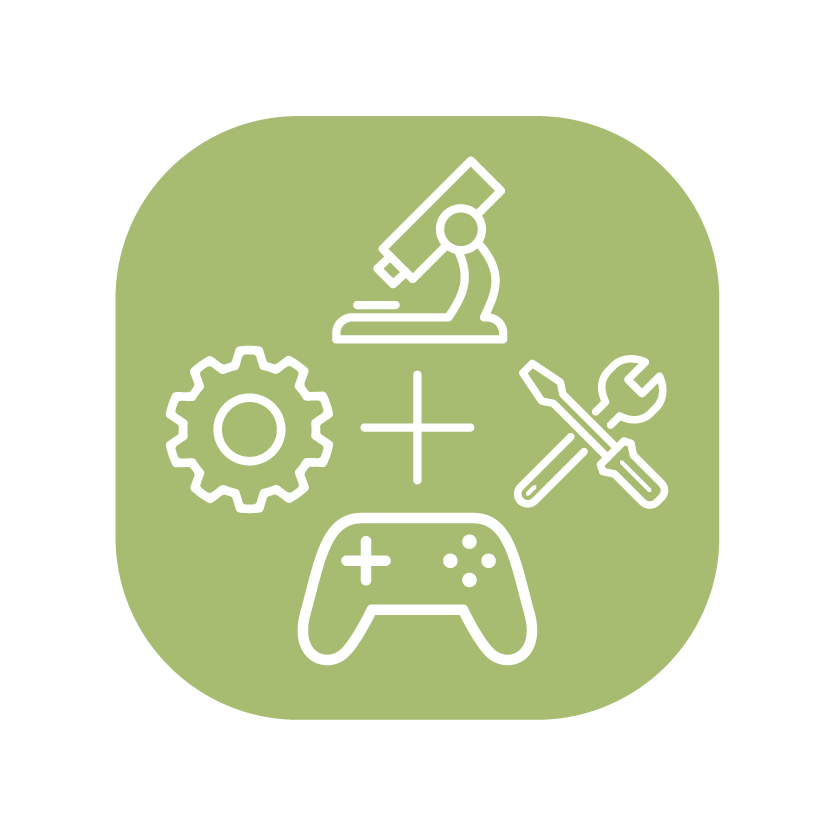
Hands-on exploration of artefact
Description
Students engage in investigative explorations in physical or virtual settings. Students need to observe the features and characteristics of the artefact, and/or to explore the utility, strengths, and weaknesses of the artefact with reference to its intended use.
Implementation notes
1. This task can be organized as individual or group activity.
2. Students should be guided to plan for the focus of the exploration before the hands-on exploration.
3. If this task is set within the context of self-directed learning, the exploration focus could be set as a pre-task for students to complete on an individual or group basis.
Task settings
Tangible / Immersive Investigation
- 10 mins
- Face-to-face (classroom)
- Group
- 6 per group
- Guidelines
- Forum
- Teacher feedback
- N/A
Students engage in investigative explorations in physical or virtual settings. Students need to observe the features and characteristics of the artefact, and/or to explore the utility, strengths, and weaknesses of the artefact with reference to its intended use.

Field trip for collecting samples/images
Description
Field trip enables students to explore and engage in collecting samples or images in authentic settings. The materials collected can be used in their subsequent learning tasks.
Implementation notes
1. The task can be organized as an individual or group activity.
2. Students should be guided to the kind of samples/images etc. to be collected for later use in a productive learning phase of the overall learning design.
3. If this task is set within the context of self-directed learning, pre-tasks for students to plan for their field trip are important pre-conditions for the field trip to be productive in achieving the intended goals.
Task settings
Tangible / Immersive Investigation
- 60 mins
- Face-to-face (out-of-classroom)
- Individual
- Individual
- Worksheets
- Others
- N/A
- N/A
Students walk around the campus, applying photo-taking skills to capture a spherical panorama that they learn in the classroom.

Academic writing
Description
Writing serves the purpose of helping students analyze and evaluate issues related to real-world problems.
Implementation notes
Writing portfolio can provide an iterative process with students to achieve the final writing. Separate the complex writing process into smaller chunks along with the feedback for them to refine their thoughts.
Task settings
Construction: Conceptual / Visual Artefacts
- 120 mins
- Online (asynchronous)
- Individual
- Individual
- Rubrics, Materials, Articles
- Wiki, Assignment submission
- Teacher feedback, peer-review feedback
- N/A
Writing serves the purpose of helping students analyze and evaluate issues related to real-world problems.

Product creation for developing skills and applying knowledge
Description
Students will take part in solving real-world problems by creating a functional whole by putting elements together.
Implementation notes
1. Encourage students to iteratively modify their product, i.e., design prototype, test, and redesign.
2. Present their design and get feedback from teachers and peers to refine their artifacts.
Task settings
- 60 mins
- Face-to-face (classroom)
- Group
- 6 per group
- Worksheets, Guidelines, Materials
- Discussion forum
- Teacher feedback, peer-review feedback
- N/A
Students will take part in solving real-world problems through creating a functional whole by putting elements together.

Co-construction of digital artefacts
Description
Using an appropriate digital platform as a collaborative workspace suitable for the nature of the artefact to be produced (e.g., text (wiki), graphics (e.g., Miro), video, VR, etc.) to support students in exploring ideas about and co-creating and co-constructing their artefacts.
Implementation notes
Provide students with a digital platform as a collaborative workspace to share, collate and refine their ideas and construction of their target digital artefacts.
Task settings
- 20 mins
- Face-to-face (classroom)
- Whole Class
- Whole Class
- N/A
- Others
- N/A
- N/A
Each group of students will create a digital gallery with an easy-to-use online tool, for preserving and sharing valuable cultural heritage. Students will keep constructing the digital gallery after class.

Synchronous presentation for sharing deliverables from productive learning tasks
Description
Synchronous presentation plays a role in students’ demonstration of understanding and getting instant feedback from peers and teachers.
Implementation notes
1. Specify what (themes and focal issues), who (presenters), and how long the presentation will be and provide rubrics for self-/peer-assessment before the presentation.
2. Set breakout groups to gather feedback, questions, and suggestions for each presentation. Jigsaw discussion can be introduced to get more specific feedback by enabling each student of a “home” group to specialize in one aspect of a topic.
Task settings
- 8 mins
- Online (synchronous)
- Group
- 6 per group
- Guidelines, Rubrics
- N/A
- Teacher feedback, peer-review feedback
- N/A
Synchronous presentation plays a role in students’ demonstration of understanding and getting instant feedback from peers and teachers.

Asynchronous presentation for sharing deliverables from productive learning tasks
Description
Asynchronous presentations provide more flexibility to students to repeat watching the presentation video to get more ideas.
Implementation notes
1. Specify what (themes and focal issues), who (presenters), and how long the presentation will be.
2. Create a virtual space for sharing presentations and getting feedback before the presentation.
3. Facilitate an in-class discussion highlighting everyone’s key learning points and giving students problems or challenges.
Task settings
- 10 mins
- Online (asynchronous)
- Group
- 6 per group
- Guidelines, Rubrics
- Assignment submission, Flipgrid
- Teacher feedback, peer-review feedback
- N/A
Asynchronous presentations provide more flexibility to students to repeat watching the presentation video to get more ideas.

Presentation of generated deliverables
Description
Presentation allows students to demonstrate their designs and artefacts and getting instant feedback from peers and teachers.
Implementation notes
1. Specify what (themes and focal issues), who (presenters), and how long the presentation will be.
2. Provide rubrics for self-/peer-assessment before the presentation.
3. (Breakout) groups can be formed to gather feedback, questions, and suggestions for each presentation.
4. Jigsaw discussion can be introduced to get more specific feedback by enabling each student of a “home” group to specialize in one aspect of a topic.
Task settings
- 110 mins
- Face-to-face (classroom)
- Whole Class
- Whole Class
- Rubrics, Guidelines, Survey
- Forum, Others
- Teacher feedback, peer-review feedback
- N/A
Presentation plays a role in students’ demonstration of their designs of digital galleries and getting instant feedback from peers and teachers.
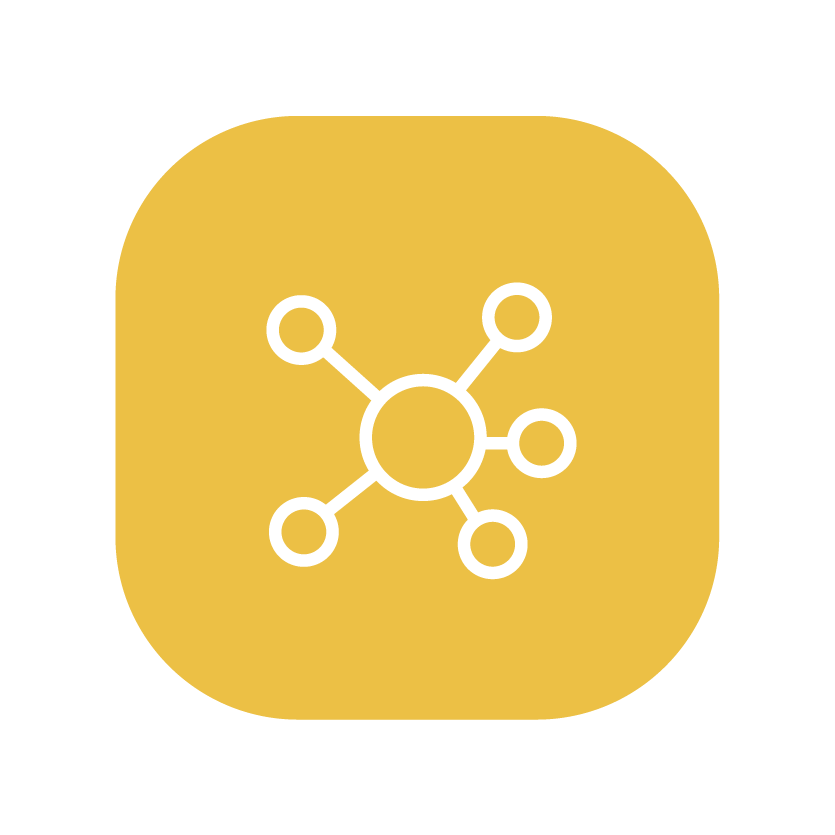
Construct and present a mind map to make understanding explicit
Description
A mind-map is a useful format for representing the key concepts about a particular theme and the relationships among those concepts. The construction of a mind-map is a useful cognitive task for students to reflect on and make their understanding explicit. Presentation of a mind-map can be useful for formative and/or peer assessment and for identifying students’ inadequate knowledge or misconceptions.
Implementation notes
You are recommended to give clear instructions to students, including what digital tool they could use to generate and share their mind-maps online, if there are particular concepts/keywords they need to include.
Task settings
- 30 mins
- Face-to-face (classroom)
- Whole Class
- Whole Class
- N/A
- Others
- N/A
- N/A
Through making and presenting a mind map, students introduce themselves (e.g., Faculty, fun fact), and a cultural heritage of their choice.

Co-construction of written artifacts using wiki
Description
Using Wiki as a vehicle to encourage group reflection will help students to achieve greater coordination and gain insights within a group.
Implementation notes
Allowing students to use Wiki as a space to archive the resources and materials explored and discuss the group’s understanding of the key concepts and theories can help groups observe and reflect their learning process.
Task settings
Reflection
- 40 mins
- Online (asynchronous)
- Group
- 6 per group
- Guidelines
- Wiki
- Peer-review feedback
- N/A
Using Wiki as a vehicle to encourage group reflection will help students to achieve greater coordination and gain insights within a group.

Reflective report for conducting self-reflection
Description
Reflective report will allow students to make observations about their learning process and demonstrate their thinking to the audience.
Implementation notes
1. Structure the reflections as a continuous work to help students consider the implied stages in learning progress.
2. The combination of group presentation pattern and writing self-reflection helps identify the learning gaps among group members.
Task settings
Reflection
- 30 mins
- Online (asynchronous)
- Individual
- Individual
- Rubrics, Guidelines
- Assignment submission
- Teacher feedback, peer-review feedback
- N/A
Reflective report will allow students to make observations about their learning process and demonstrate their thinking to the audience.

Student survey for formative assessment and/or prompt reflection
Description
Use a quick survey to assess students’ understanding or attitudes related to the topic to be learnt. This is useful for formative assessment to identify students’ inadequate knowledge or misconceptions, or to gather information about their attitude towards particular issues. Completing the survey will help to prompt students to reflect on their knowledge, skills, or attitudes and values.
Implementation notes
1. The survey should ideally be no more than 5 mins and can be done before the class starts in a blended setting.
2. You are recommended to use published/previously developed surveys whenever possible as you would be able to use the norms and reference benchmarks for comparison with your students, if available.
Task settings
Reflection
- 5 mins
- Online (asynchronous)
- Individual
- Individual
- Survey
- Google Apps (URL)
- Teacher feedback
- Individual agency
Use survey to assess students’ (prior) knowledge, beliefs, attitudes, or values related to a certain topic. Completing the survey will also prompt student reflection.

Writing portfolio for improving writing skills
Giving students greater opportunities to revise their writing will lead to improved writing skills.
Implementation notes
1. Explaining the revising process clearly: writing goals, targeted audience, key elements, and assessment criteria. 2. Provide guided practice with oral feedback to help students understand that writing is a social process. 3. Set “multiple trials” and “do not store the submitted papers” on Turnitin for ongoing submissions of writing. 4. Provide rubric for students to self-monitor and evaluate their own work
Task settings
Reflection
- 120 mins
- Online (asynchronous)
- Individual
- Individual
- Rubrics, Articles
- Assignment submission
- Teacher feedback
- N/A
Giving students greater opportunities to revise their writing will lead to improved writing skills.

Well-designed criteria for evaluating self/peer performance
Well-designed criteria allow student comparison of lesson objectives to what is assessed.
Implementation notes
1. Assign breakout group discussion for self-/peer-assessment with clear instruction, i.e., worksheet, rubric, or guiding questions, for students to define good performance.
2. Encourage students to utilize a self-developed rubric to evaluate their own or a peer’s work and share what kinds of feedback they find most valuable.
Task settings
Self-/Peer-assessment
- 20 mins
- Online (synchronous)
- Group
- Group
- Rubrics, Worksheet
- Others
- Teacher feedback
- N/A
Well-designed criteria allow student comparison of lesson objectives to what is assessed.
